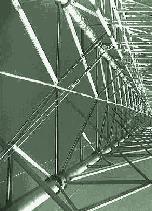• FAQ
- Answers
EMAIL ADDRESSES-
How do I add additional EMAIL addresses (Sub Accounts) to my account
and what are Sub Accounts?
As a subscriber, you are allowed to create
up to four sub accounts (being a sub account of your primary account).
For example, if your primary account is mom@recn.ca, you can create
son@recn.ca, daughter@recn.ca etc. Each of these sub accounts in
dependent on the primary account, but can act as its own account,
with its own userneame and password. Once a sub account is created,
it can log in to the My Account interface. Note:
A Sub Account cannot create another sub account.
To Start: Click on "My Account"
(on the left column of the www.recn.ca web site). Type
in your "Login" (which is your email address) and your
Password. Click the "LOGIN" Button to submit.
On the next screen, click the '+' sign (to
the left of My Account in the left column). This will show you a
list (below the My Account folder). Click on "Create My
Sub Account". A grey box will appear on the page.
To create a sub account:
1. Type your password in the Principal Account
Password Verification field.
2. Type a new Sub Account Username and Sub
Account Password.
NOTE: The password MUST be 5 to 8
characters long and must contain:
(1) At least one Capital Letter, (2)
At least one Number and (3) No spaces
3. Select a Plan Type (Email Subaccount).
2. Click Create My Sub Account.
A confirmation screen displays the username
and password of the sub account.
|